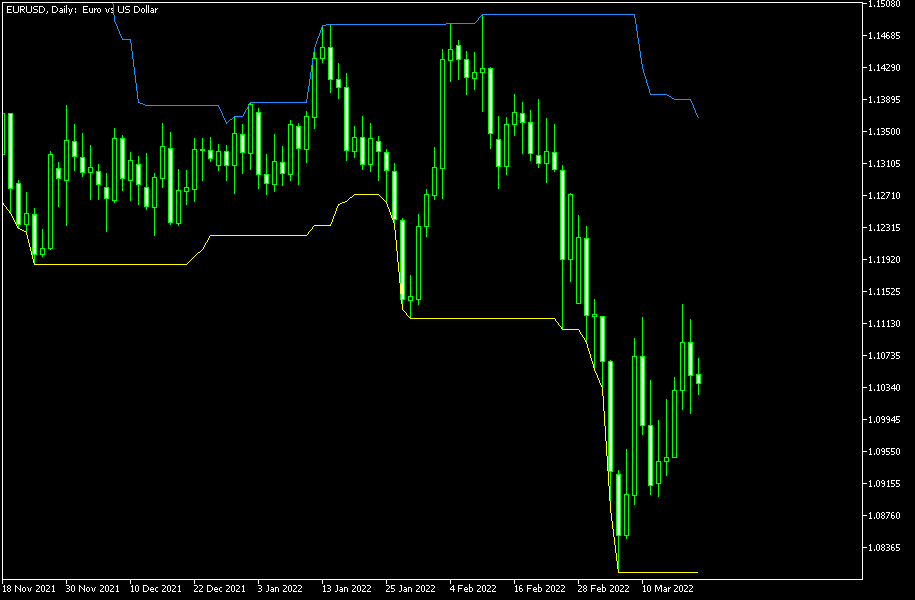Popular results
Position Sizer
Calculate risk-based position size directly in your MetaTrader platform and execute a trade in one click or a press of a button.What Is Forex
Learn what Forex is and how it works from this simple explanation.Supertrend
Download the Supertrend indicator for MT4 and MT5 to detect trend changes based on the price action.Position Size Calculator
Calculate your position size based on risk, stop-loss, account size, and the currencies involved. A simple online calculator for quick results.Recent High/Low Alert
Recent High/Low Alert indicator displays two bands of maximum and minimum levels across recent N candles. By default, the maximum band is displayed with a blue line; the minimum band is displayed with a yellow line. Additionally, it can invoke a popup alert, send an email alert, or issue a notification alert when the current price (Bid) breaks recent High or Low level. All alerts can be turned off. If you use the email alert feature, do not forget to set the email settings in your MetaTrader platform's options window. Same with push-notifications. The indicator is available for both MT4 and MT5 as well as for cTrader.
It is a multi-timeframe capable indicator that can take High/Low values from an upper timeframe and display it on the current chart. You can also shift the starting point for High/Low calculation to display values from the previous day for example.
Input parameters
- TimeFrame: the timeframe to use for the High/Low levels.
- N (default = 20) — period value for the recent High/Low levels.
- Shift (default = 0) — the shift for starting bar to calculate the recent High/Low levels. For example, the value of 2 will make it use the values starting from 2 bars ago.
- EnableNativeAlerts (default = false) — if true, a native popup alert will be used when price breaks above or below the High/Low bands.
- EnableSoundAlerts (default = false) — if true, a sound file alert will be played by this indicator.
- SoundFile (default = "alert.wav") — the sound file to use if the above parameter is set to true.
- EnableEmailAlerts (default = false) — if true, an email message will be sent when price breaks above or below the High/Low bands. Email should be properly configured in MetaTrader via Tools->Options->Email.
- EnablePushAlerts (default = false) — if true, an email message will be sent when price breaks above or below the High/Low bands. Notifications should be properly configured in MetaTrader via Tools->Options->Notifications.
- TriggerCandle (default = Previous) — the candle to take the High/Low value from for alerts on.
Example and strategy
This indicator can be used in a number of ways. A recent high or low level can be used as a kind of trailing stop-loss for exiting the positions. Such levels can also be used for entering new positions. Although it may not be strong as a primary signal, the breach of the recent extreme level can serve as a confirmation of some other signal. Configurable notification options make it easier to react to those events.
Download (ver. 1.02, 2025-08-04)
Recent High/Low Alert for MetaTrader 4 in .zip Recent High/Low Alert for MetaTrader 4 in .mq4 Recent High/Low Alert for MetaTrader 5 in .zip Recent High/Low Alert for MetaTrader 5 in .mq5 Recent High/Low Alert for cTrader in .cs Recent High/Low Alert for cTrader in .zipDiscussion
Warning!
If you do not know how to install this indicator, please read the MetaTrader Indicators Tutorial.
Do you have any suggestions or questions regarding this indicator? You can always discuss Recent High/Low Alert with the other traders and coders on our forum.
Changelog
1.02 - 2025-08-04
- Added a multi-timeframe (MTF) mode.
- Added a cTrader version of the Recent High/Low Alert indicator.
- Added a sound-only alert option.
- Added an input parameter (Shift) to use select the starting point for recent High/Low calculation.
- Clarified the TriggerCandle parameter's description.
1.01 - 2022-03-21
- Added notifications alerts and candle selection.
1.00 - 2013-04-19
- First release of Recent High/Low Alert on EarnForex.com.