Popular results
Position Sizer
Calculate risk-based position size directly in your MetaTrader platform and execute a trade in one click or a press of a button.What Is Forex
Learn what Forex is and how it works from this simple explanation.Supertrend
Download the Supertrend indicator for MT4 and MT5 to detect trend changes based on the price action.Position Size Calculator
Calculate your position size based on risk, stop-loss, account size, and the currencies involved. A simple online calculator for quick results.RVI with Alert for MT4 and MT5
RVI Alert indicator is a free MT4/MT5 indicator that you can download here and use in your MetaTrader to receive notifications via email, mobile app, and in the platform when RVI crosses the zero line or its main line is crossed by the signal line.
What Is RVI Indicator?
RVI indicator, also known as Relative Vigor Index, is a popular technical indicator in the family of oscillators.
It comprises two lines — main and signal — that fluctuate around the zero line. RVI is calculated similarly to stochastic oscillator.
On the chart, you can see this indicator as two lines fluctuating around the 0 level.
Relative vigor index indicates the strength of the trend: when it is high above zero, it means a strong uptrend; while when it is well below zero, it usually means a strong downtrend.
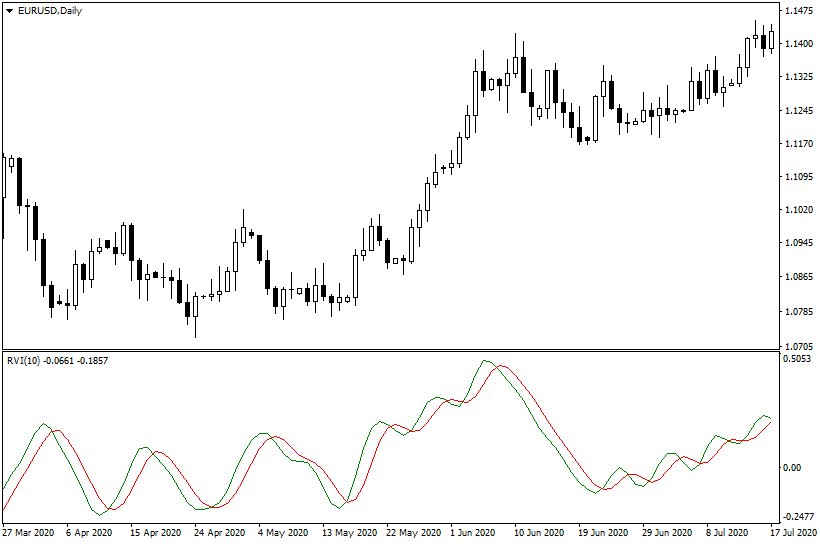
RVI Alert Indicator
MetaTrader platform includes RVI among its indicators, however, it comes without any notification features.
In many cases, it can be useful to get a notification when RVI crosses the zero line.
In some strategies, you can also use a cross between the main and the secondary line as a signal.
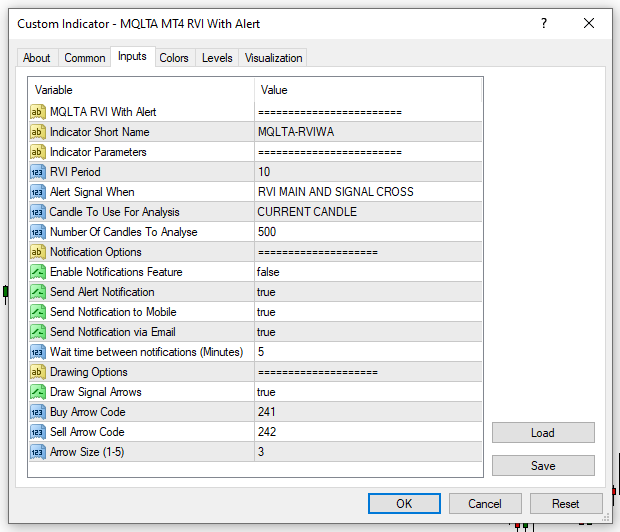
You can benefit from such alerts especially with trend reversal and trend continuation strategies.
This lack of a crucial feature is fixed in our free RVI Alert indicator for MetaTrader that you can download here.
This indicator allows you to get notification when some conditions are met. You can receive notifications via:
- Mobile app
- On screen
Another interesting feature of RVI Alert indicator is that it can draw buy and sell signals in the form of arrows when signals appear.
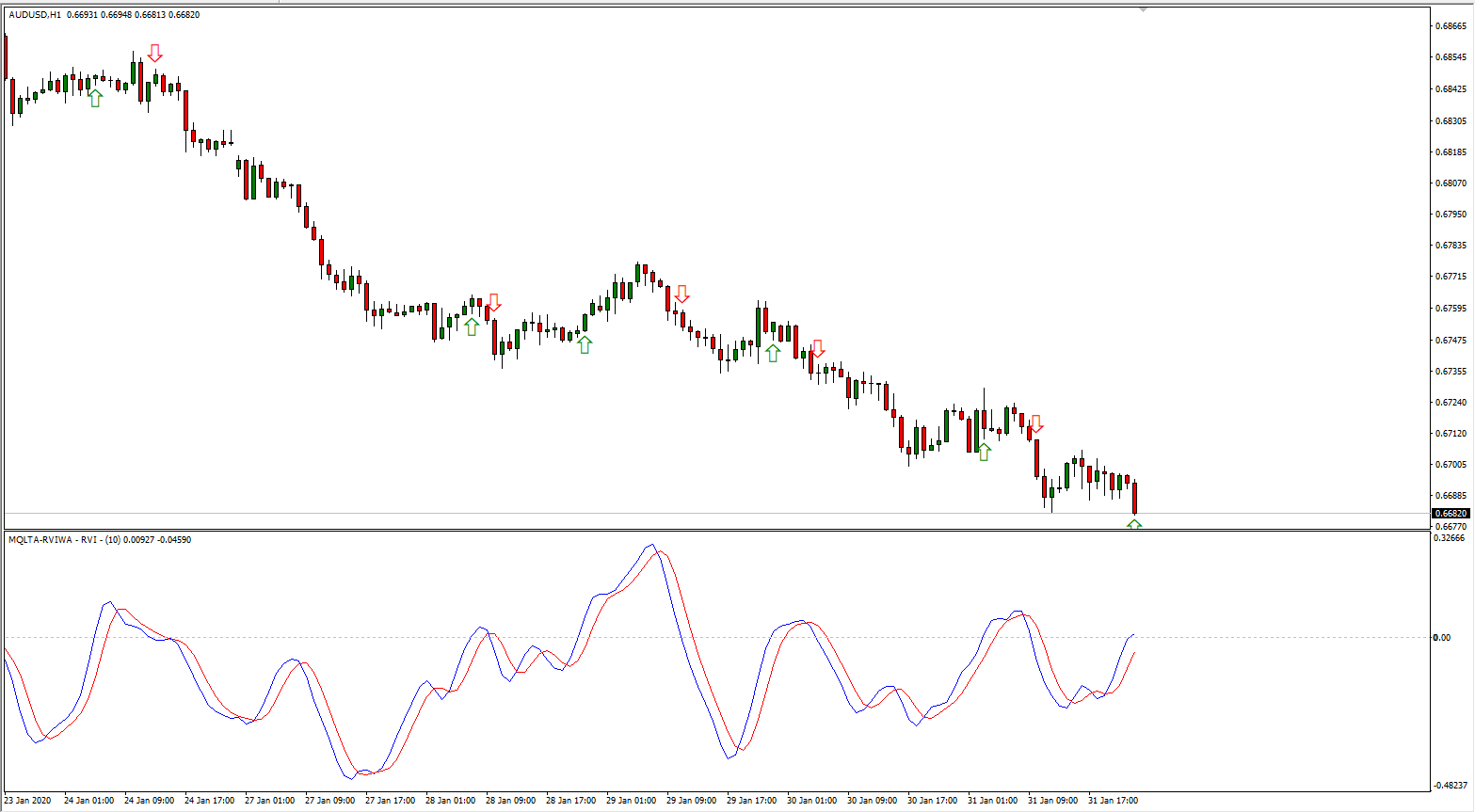
RVI Alert Indicator Source Code
If you are interested in alert indicators, you can use the source code of the present RVI Alert Indicator for your further development. Additionally, you can inspect the code of our Alert Indicator Template, which was used as a foundation for this indicator.
How to Download and Use MT4 RVI Alert Indicator?
You can download the indicator for free using the link below and install it by following the provided instructions.
The installation is very easy to perform. The same is true for using this tool.
Once you run the indicator you can set the parameters. You can select RVI period and alert conditions to use and how to receive notifications.
Downloads
➥ MQLTA MT4 RVI With AlertMT4 RVI Alert Installation
To install MT4 RVI Alert Indicator, please follow the instructions below:
- Download the indicator archive file.
- Open the MetaTrader 4 data folder (via File→Open Data Folder).
- Open the MQL4 Folder.
- Copy all the folders from the archive directly to the MQL4 folder.
- Restart MetaTrader 4 or refresh the indicators list by right-clicking the Navigator subwindow of the platform and choosing Refresh.
For more detailed instructions on how to perform the installation please visit this article.
MT5 RVI Alert Indicator
What Is MT5 RVI Alert Indicator?
RVI Alert Indicator for MetaTrader 5 is a plugin that allows you to set up alerts for RVI main line crossing zero or signal line on your MT5 chart. It has exactly the same features as the version of the indicator for MT4.
How to Download and Use MT5 RVI Alert Indicator?
You can download the indicator for free using the link below and install it by following the provided instructions.
Downloads
➥ MQLTA MT5 RVI With AlertMT5 RVI Alert Installation
To install the MT5 RVI Alert Indicator please follow the instructions below:
- Download the indicator archive file.
- Open the MetaTrader 5 data folder (via File→Open Data Folder).
- Open the MQL5 Folder.
- Copy all the folders from the archive directly to the MQL5 folder.
- Restart MetaTrader 5 or refresh the indicators list by right-clicking the Navigator subwindow of the platform and choosing Refresh.
For detailed instructions on how to setup the alerts in MetaTrader please refer to our guide on notifications in MT4/MT5..
You can open a trading account with any of the MT4 Forex brokers to freely use the presented here indicator for MetaTrader 4. If you want to use an MT5 version of the indicator presented here, you would need to open an account with a broker that offers MetaTrader 5.