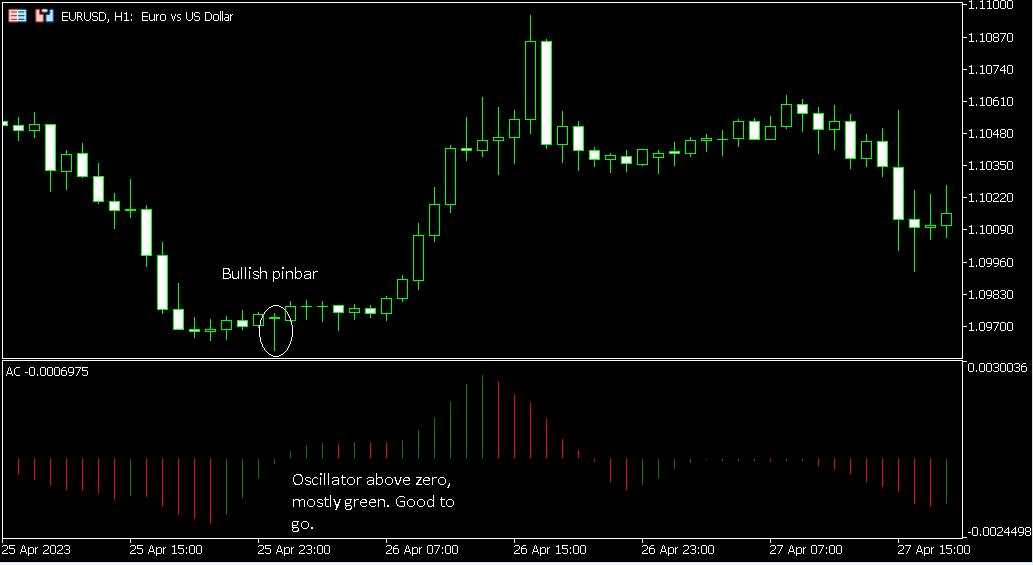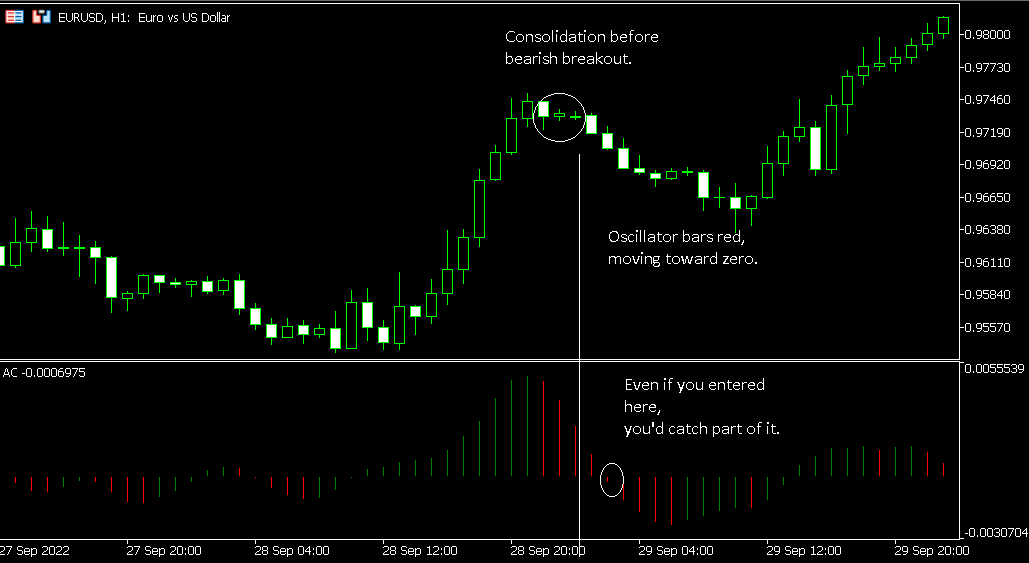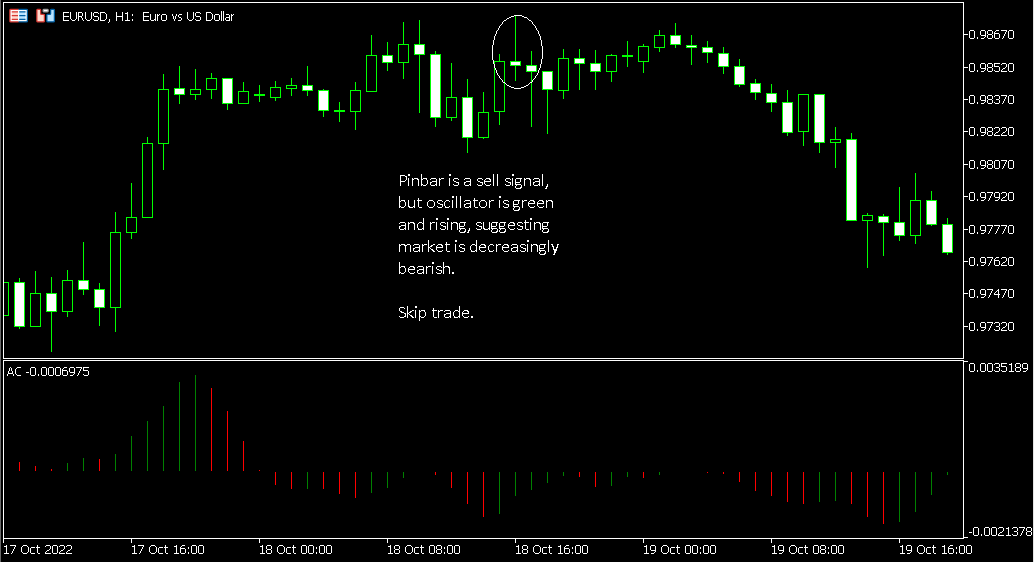If you want a tool that will help you identify what momentum is doing when you are trading Forex, the Bill Williams Accelerator Oscillator may be of use to you.
This post will explain what this indicator is, how you can add it to your charts, and how you can use it as part of your Forex trading strategies.
What is the Bill Williams Accelerator Oscillator indicator?
The Bill Williams Accelerator Oscillator, often known simply as the Accelerator Oscillator, is an indicator that measures momentum.
It is closely related to the Awesome Oscillator, also developed by Bill Williams.
How is the Bill Williams Accelerator Oscillator indicator calculated?
The easiest way to understand the Accelerator Oscillator is to take a look at how it is calculated. AO below stands for Awesome Oscillator. SMA is short for a simple moving average.
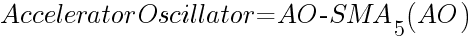
Naturally, you also will want to know how the Awesome Oscillator is calculated. Here is the formula for the AO:
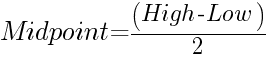

You do not need to do all of this math yourself. You can simply tell MetaTrader 4 (or whatever platform you are using) to plot the Accelerator Oscillator on your chart. It will take care of the hard work.
Key point:
The Awesome Oscillator is used to plot the Accelerator Oscillator.
What does the Bill Williams Accelerator Oscillator indicator show us?
Now you know the math that is used when plotting the Accelerator Oscillator. But what is it actually showing you on your charts?
Williams explained the meaning of the Accelerator Oscillator by saying, "the zero line is the place where the momentum is balanced with the acceleration."
Here is how to interpret the Accelerator Oscillator:
- When you see the oscillator above the zero line, conditions are bullish. Acceleration can increase with ease. If you are thinking about buying, make sure you do not see red bars.
- When you see the oscillator below the zero line, conditions are bearish. Deceleration can increase with ease. If you are considering selling, make sure you do not see green bars.
Key point:
The Accelerator Oscillator helps you visualize the changes in momentum. Using the clues it gives you, you can better understand the bearish or bullish context of the market when you are planning your trades.
How to plot the Bill Williams Accelerator Oscillator indicator on your charts
Adding the Bill Williams Accelerator Oscillator to your MetaTrader 4 charts is a breeze. Here is how to do it:
- Navigate in the top menu to Insert→Indicators→Bill Williams→Accelerator Oscillator.
- In the box that comes up, you can select your preferred colors. By default, they are green and red.
- Click on OK to add the indicator to your chart. You will see the oscillator at the bottom in its own area below price.
Key point:
In just a couple of clicks, you can add the Accelerator Oscillator to your Forex charts in MT4.
How to use the Bill Williams Accelerator Oscillator indicator while you trade
There are a few ways you can approach using the Accelerator Oscillator. Note that it was designed to be used primarily in conjunction with other indicators, not on its own.
Below, you can see a straightforward example of a trade using the Accelerator Oscillator. On the chart, we circled a bullish pinbar, a price pattern that suggests price is about to rise.
If you look below it, you will see the oscillator is above zero, and most of the bars are green. This confirms bullish momentum, which lends favorable context to our bullish pinbar. Whether you entered right away or waited a little bit, you would have caught a significant move upward here.
Here is a chart where you can see consolidation forming at a swing high. Going off of the price action alone, you might have entered this trade immediately after the second inside bar.
By this point, the bars in the oscillator are dropping swiftly toward the zero line, and they are red, suggesting they will soon cross over—which they then do. If you wanted, you could even wait to enter until after you see the first red bar under the zero line. You would still catch part of the move.
Interestingly enough, you can also use the oscillator to help you identify setups you might not want to trade.
In the chart below, there is a well-formed pinbar that suggests price will drop. To be fair, it does—but only to form another pinbar, this time a bullish one.
The oscillator is below the zero line when the original pinbar forms, but look at it closely. The bars are green, and rising. That does not bode well for bearish momentum. Indeed, the oscillator illustrates the market context well, since we are looking at whipsaws and consolidation, as it turns out, and not a bearish move.
Price does eventually drop down, but it takes a number of bars before it happens. With loose enough stops, if you got in the trade at the original bearish pinbar, you could wait this out—but someone with tighter stops might have been stopped out.
In short, this wasn't necessarily a bad trade, but it was a dodgy one, and the oscillator provided great context on that fact.
Key point:
The Accelerator Oscillator gives you context that you can use in combination with price patterns or other indicators to decide when to make a trade.
General tips for using the Bill Williams Accelerator Oscillator indicator
- Use other indicators or price action. It is best to use this oscillator to confirm your setups, not generate them entirely.
- Consider using the Alligator indicator. This was the indicator that Bill Williams himself favored using in conjunction with the Accelerator Oscillator.
- Test. Just as you would with any other trading strategy, you should backtest and demo test any method you are thinking about using that incorporates this indicator.
Key point:
The best practices above can help you get the most out of the Accelerator Oscillator.
Conclusion
The Bill Williams Accelerator Oscillator contextualizes your setups: knowing whether bullish or bearish momentum is likely to be on your side can be extremely helpful when you are trying to figure out whether to pull the trigger on a trade.
Try using the Accelerator Oscillator to analyze momentum and place context around your trade setups. The insights it offers may be just what you need to decide when to trade and when to hold off.