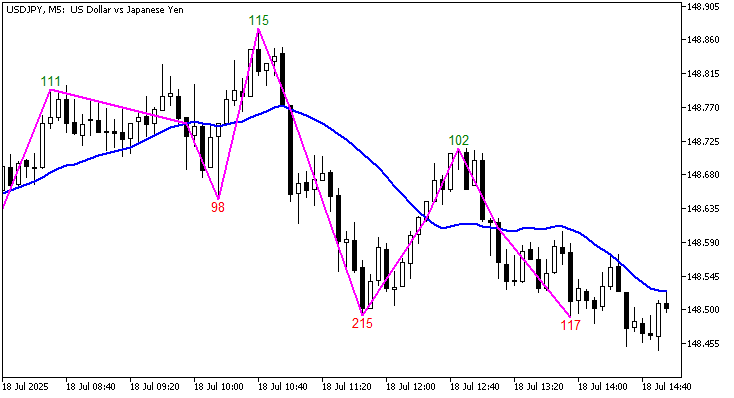Popular results
Position Sizer
Calculate risk-based position size directly in your MetaTrader platform and execute a trade in one click or a press of a button.What Is Forex
Learn what Forex is and how it works from this simple explanation.Supertrend
Download the Supertrend indicator for MT4 and MT5 to detect trend changes based on the price action.Position Size Calculator
Calculate your position size based on risk, stop-loss, account size, and the currencies involved. A simple online calculator for quick results.MA MaxExcursion Indicator for MT4/MT5/cTrader
MA MaxExcursion is a free statistical indicator for analysis of maximum excursions of the price from its moving average in MT4, MT5, and cTrader platforms. It uses the standard moving average indicator and offers multiple configuration parameters.
The features of MA MaxExcursion include:
- Fully customizable moving average.
- Relative or absolute excursion from the moving average.
- Average and median statistics for up, down, and total excursions.
- Alerts to notify about a completed excursion.
- On/off button for quick toggling of the indicator's display.
The indicator is displayed in the main chart window and consists of the following elements:
- Moving average
- ZigZag-like excursion plot
- Statistical output (optional)
- On/off button (only in MT4 and MT5, optional)
MA MaxExcursion is available for the MT4, MT5, and cTrader trading platforms.
What is price excursion from its MA?
Price crossing its moving average (MA) is a popular market signal in Forex trading. When the price crosses its MA, it moves some distance from it before crossing it again. That distance is known as a maximum excursion. Maximum excursion can be of two types:
Absolute: A maximum excursion of the price from any point of moving average between two crosses.
Relative: A maximum excursion of the price from the moving average directly below or above it.
Basically, the absolute value shows how far from the price went from the crossing point, while the relative value shows how far it deviated from the respective moving average.
Knowing this can be useful when planning a moving average cross entry, when anticipating exits, or when gathering statistical information about a currency pair.
How to use MA MaxExcursion indicator?
Statistical data on deviation of the price from its moving average can be used in a variety of ways:
- Planning for a counter-trend entry when the current excursion approaches the median value.
- Calculating stop-loss and take-profit values for your trades.
- When trading with the trend, excursion values can be used to temporarily close your position and re-open it at a more advantageous price later.
It is up to you to discover other use cases where measuring the maximum distance from the chosen moving average to the price can be beneficial.
Input parameters
Most of the input parameters are have self-explanatory names and their use is rather straightforward. The others will be explained below:
- Distance Mode: can be either Absolute or Relative and controls the way the maximum distance from the price to its moving average is calculated.
- Cross Point: can be either Close Price or MA Value and controls where the cross point (and the starting point for excursions) is located.
- Enable Alerts: if true, the following four alerts, if individually enabled, will inform you when on each new MA cross (and a finalized excursion).
- Use Popup Alerts: if true, the indicator will use MetaTrader's native pop-up alerts. (Doesn't currently work in cTrader.)
- Use Email Alerts: if true, the indicator will use email alerts. In MetaTrader, email settings should be properly configured via Tools->Options->Email.
- Use Push Notifications: if true, the indicator will use MetaTrader's push notification alerts. Notifications should be properly configured via Tools->Options->Notifications. (Doesn't work in cTrader.)
- Use Sound Alert: if true, the indicator will use a simple sound alert, playing the sound file defined in the next parameter.
- Sound File Name: the sound file to play if the above input parameter is set to true. In MetaTrader, sound files should be placed in the Sounds subfolder of the terminal's Program Folder (not Data Folder!).
- Show Excursion Statistics: if true, the gathered statistical data (average and median) for excursions (up, down, and total) will be displayed in the chosen corner of the chart.
Download (ver. 1.00, 2025-07-22)
MA MaxExcursion for MetaTrader 4 — free download
MA MaxExcursion for MetaTrader 4
MA MaxExcursion for MetaTrader 5 — free download
MA MaxExcursion for MetaTrader 5
MA MaxExcursion for cTrader — free download
MA MaxExcursion for cTrader in .cs
MA MaxExcursion for cTrader in .zip
You can open a trading account with any of the MT4 Forex brokers to freely use the presented here indicator for MetaTrader 4. If you want to use an MT5 version of the indicator presented here, you would need to open an account with a broker that offers MetaTrader 5. If you are with a cTrader broker, then you would need to download the cTrader version of the indicator above.
Discussion
Warning!
Please read the MetaTrader indicator installation tutorial if you need help installing this indicator.
Do you have any suggestions or questions regarding this indicator? You can always discuss MA MaxExcursion with other traders and coders on our forum.
Changelog
1.00 - 2025-07-22
- First release of MA MaxExcursion on EarnForex.com.