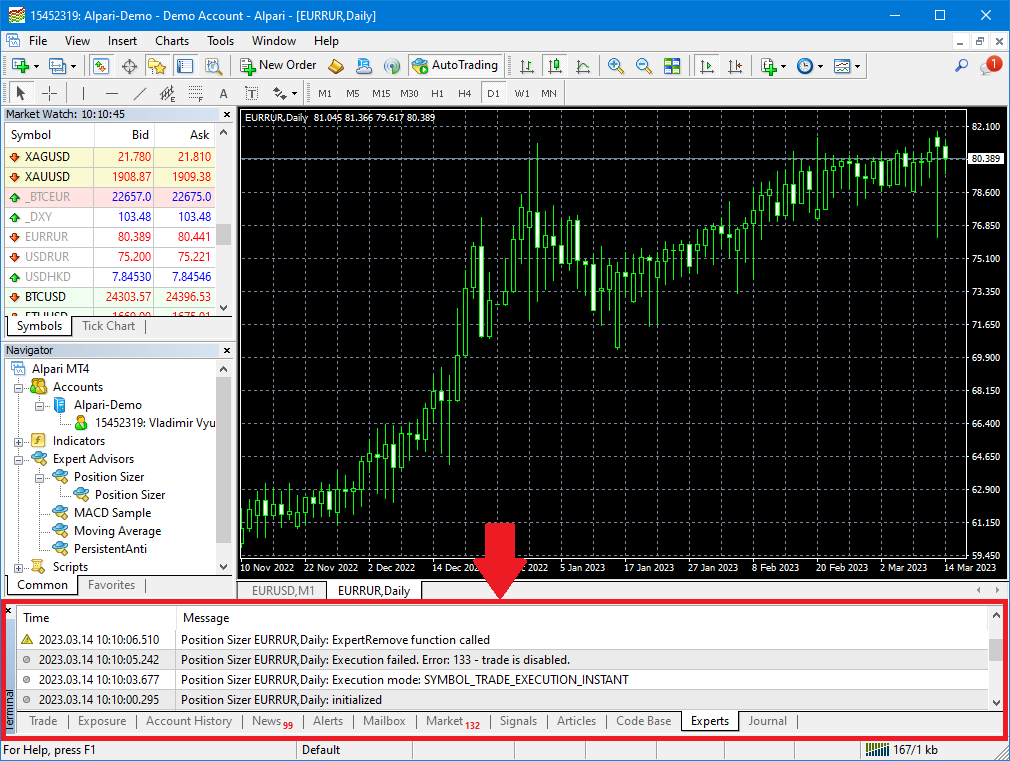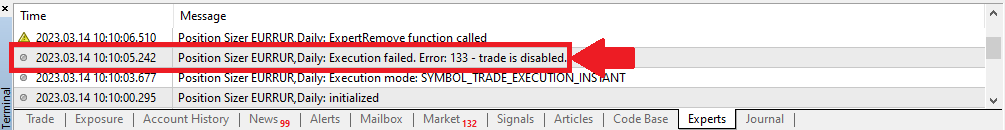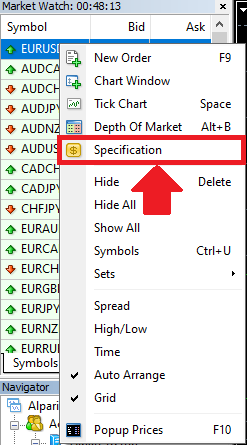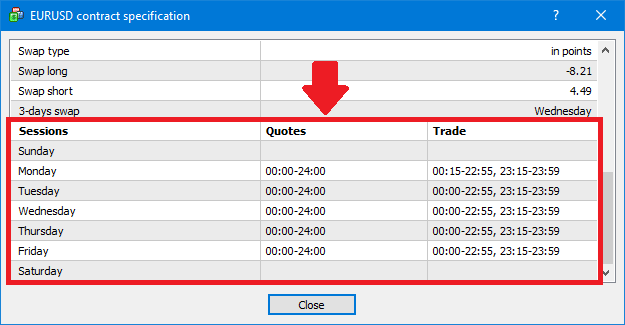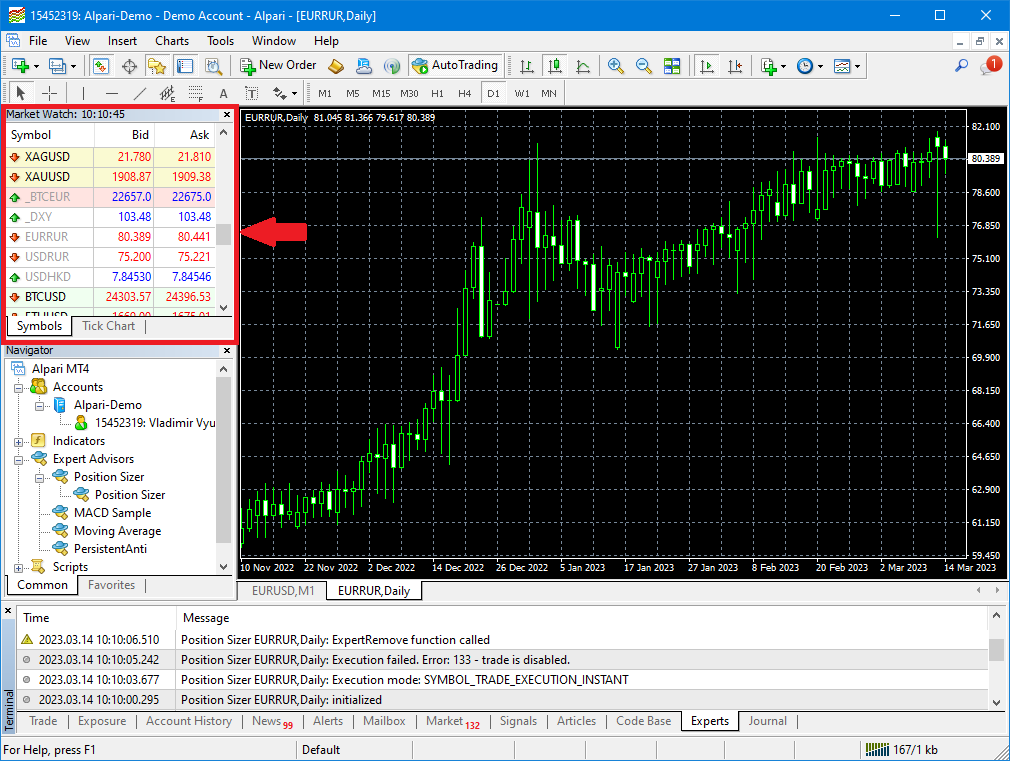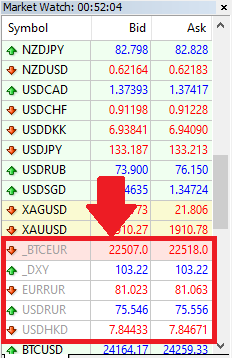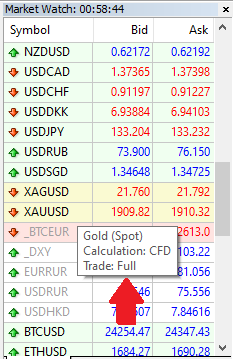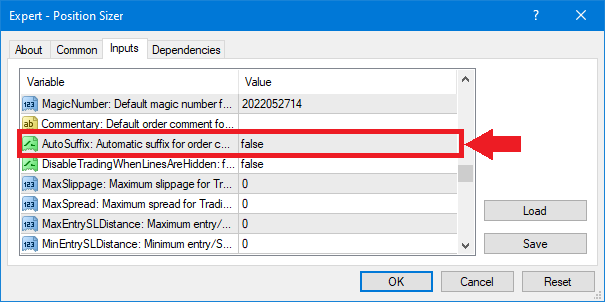One of the errors you may encounter when using expert advisors is Error 133 (ERR_TRADE_DISABLED) — Trade is disabled.
To check whether you have encountered this error, look at the Experts tab of the Terminal window in your MetaTrader 4 platform:
If, after the name of your expert advisor and the symbol, you see the phrase Execution failed and then Error 133 - trade is disabled, you have stumbled on Error 133:
What does Error 133 (Trade is disabled) mean?
Error 133 means that your order was unable to go through, probably because it was rejected by your broker. There are multiple reasons and solutions for this kind of problem.
Reasons and solutions
Market is closed
One of the most frequent explanations for Error 133 you can see on the Internet, and one of the easiest to solve, is that the market was closed when you were trying to initiate a trade, and that is why your broker rejected it. In truth, this situation is more likely to result in Error 132 — Market is closed. But it is still a good idea to check whether the market is open when you are trying to trade to rule it out as the reason for Error 133.
To be sure that the market is not closed, you need to know the days and the hours when the market is open. To do so, right-click on the symbol you want to trade in the Symbols tab of the Market Watch window. Then choose the Specifications option in the right-click menu:
In the specifications window, scroll down till the end and see when the market is open:
Account problems
There is a chance that the problem is with your account. There are two potential major issues that may lead to Error 133.
Read-only account
There is a chance that your broker put your account in a read-only mode. There are various reasons why this can happen, and probably the most frequent of them is that your broker needs you to verify your account. If that is the case, you need to finish the verification process before you can start trading.
Sometimes, a broker can put your account into read-only mode due to other reasons, like a violation of the broker's rules. If you have a reason to suspect that the broker has put your account into the read-only mode or all other solutions fail to fix Error 133, you may have to contact your broker to clarify the potential reason for the trade being disabled.
Investor password
Another possible reason for Error 133 is that you entered your investor password instead of your primary one. When you enter your account using the investor password, you can see your trade history and performance but are unable to open, close, and modify traders. An investor password is a good tool to use when a trader wants to demonstrate their performance for potential investors without endangering their account. But you will not be able to trade if you have entered your account using the investor password (it is kind of the whole point of the investor password). If you stumble on Error 133, it is a good idea to double-check that you enter your account using the primary password, not the investor one.
Symbol problems
Sometimes, the issue is not with the whole account but rather with specific symbols you are trying to trade.
Symbol is disabled
A broker can, for whatever reason, disable a symbol. Maybe the broker does not want to trade an exotic currency pair due to its low liquidity or geopolitical troubles. Or perhaps the broker discontinued the symbol because it has created a similar symbol with different specifications. Whatever the broker's reason for disabling a symbol, you will not be able to trade it if it is inactive.
To know whether the symbol is active or not, look at its color in the symbols list. If the symbol is greyed out, then it is not active. If the symbol is written in black, then it is active, and you can trade it (provided you will not stumble on other issues listed in this article):
To be extra certain whether trading is enabled for the symbol, hover over the symbol in the list with your mouse cursor. Look at the Trade paragraph. If it says Full, then trading is enabled to the symbol:
If it says No, then you will not be able to trade the symbol:
Symbol suffixes
Sometimes, a broker can use suffixes for some of its symbols and disable regular symbols without suffixes. If that is the case, you need to trade a correct symbol. To ensure that your expert advisor trades the correct symbol, disable automatic symbol detection in its settings.
Slow or unstable Internet connection
If everything else fails, check your Internet connection. If you wish to trade using expert advisors reliably, you need a stable connection that is not too slow. Otherwise, there is a chance that your order will not go through.
Conclusion
Error 133 (trade is disabled) means that your order did not go through, most likely due to your broker rejecting your order.
To avoid this error, be sure that your are trading when the market is opened, your account is allowed to initiate trades and you did not enter it using the investor password, symbols you are trying to trade are active (and with proper suffixes if applicable), and your Internet connection is good.