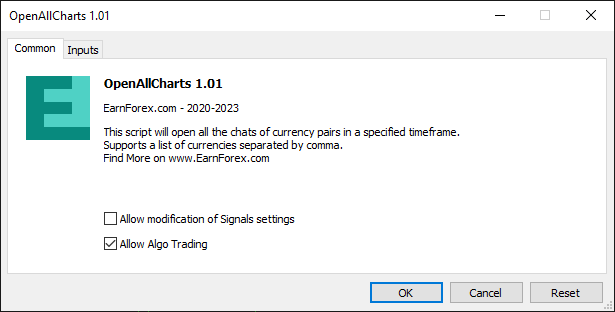Open All Charts Script for MT4/MT5
In some cases, you might want to open a set of charts as quickly as possible. This can be required when, for example, you want to load historical data in a specific timeframe. Another example is when you are using an indicator that uses multiple currency pairs.
Open All Charts is a super simple script for MetaTrader 4 and MetaTrader 5 that opens charts for all the currency pair available in your platform at a specified timeframe.
The script is rather versatile. By default it opens all pairs containing EUR, USD, GBP, JPY, CAD, CHF, AUD, or NZD currencies. However, you can quite easily change that via the script's input parameters. You can modify the list of currencies (separate them by comma) to open specific pairs/symbols. You can also enter some symbol prefix or suffix to open charts for all symbols containing that prefix or suffix. This parameter is case-insensitive.
Entering an empty value in the Currencies input parameter will cause the script to attempt to open charts for all available symbols. Such an operation can fail if there are too many symbols.
You can also use this script's code as an example of an MQL4 program that works with symbols and charts in MT4.
Warning! If your MT4/MT5 platform supports a lot of currency pairs, this script might open all of them — the number of charts is potentially huge. It will open charts not only for those symbols that are selected in your Market Watch panel but for all symbols in the platform.
The script is free to download and use.
Download Open All Charts for MetaTrader 4 Download Open All Charts for MetaTrader 5To install the script, please follow the instructions below:
- Download the script archive file.
- Open the MetaTrader 4/5 data folder (via File→Open Data Folder).
- Open the MQL4 or MQL5 folder.
- Copy all the folders from the archive directly to the MQL4 or MQL5 folder.
- Restart MetaTrader 4/5 or refresh the list of scripts by right-clicking the Navigator subwindow of the platform and choosing Refresh.
You can also read a more detailed instruction on how to perform the installation.
Discussion
Do you have any suggestions or questions regarding this script? You can always discuss Open All Charts with other FX traders and MQL programmers on the scripts forums.
Changelog
1.01 — 2023-05-02
- Added an MT5 version of the script.
- Added an input parameter to control currencies/prefixes/suffixes to open the charts for (Currencies).
- Changed the default timeframe to
PERIOD_CURRENT. - Changed script to be case-insensitive regarding the symbols it searches to open.