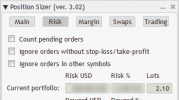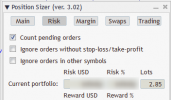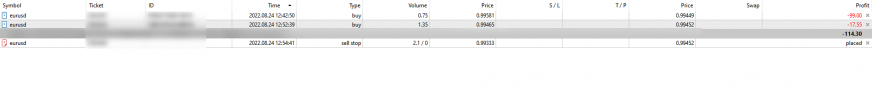At the moment you can just simple click on the "instant" so it'll turn as "pending". To make it instant just click it again. But remember If you are using MT5 It'll have one more option "Stop Limit".I would find a hotkey very useful that switches between instant/pending (NOT open a trade).
At the moment I am using autohotkey to move the mouse over to the button coordinates, click it, then move back to original (pointer) position.
Regards