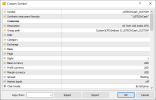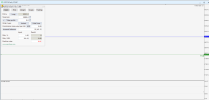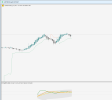Curious..
Yes, its proprietary. This one: https://www.mql5.com/en/market/product/50317?source=Site+Profile+Seller#description
There is mentioned, that the custom symbols are supported.
What else can we try?
Yes, its proprietary. This one: https://www.mql5.com/en/market/product/50317?source=Site+Profile+Seller#description
There is mentioned, that the custom symbols are supported.
What else can we try?