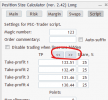pardon me for newbie question, Why didn't you make an EA instead of combination of an Indicator and a script?PSC isn't an EA. It's an indicator, so it cannot place orders directly.
Position Size Calculator
- Thread starter Enivid
- Start date
- Watchers 276
You are using an out of date browser. It may not display this or other websites correctly.
You should upgrade or use an alternative browser.
You should upgrade or use an alternative browser.
- Status
- Not open for further replies.
I understand what you mean. I will consider implementing that, but it looks like it is a rather difficult thing to accomplish in a good way.hi, i've been used this tool for few months, it's pretty convenient .thank you
i have a suggestion that maybe is a good idea to earn more.
i stick to the risk reward ,so i wonder if there possible to update the pending order function that entry price set automatically by the manually set tp and sl , and risk reward ratio which was presetted.
Which broker has such a confusing setup?Thank you for your quick response, Enivid!
The chart window shows the symbol without the suffix.
Edit: After looking at the "new chart" options, there are 2 of the major pairs, one without the suffix at the top level and another one, under "Instruments-5" with the suffix. When I selected the one with the suffix, the script now works.
It was confusing, but I got it now.
Two reasons:pardon me for newbie question, Why didn't you make an EA instead of combination of an Indicator and a script?
- The indicator came first with its main purpose to calculate and show the position size, which could be used in a trade on a different platform. The trading script was developed much later.
- The initial choice of making it indicator was based on the fact that making it an EA would prevent loading any other EA on the same chart.
I'm testing out Oanda - I'm using the practice/demo account for now, so perhaps they have different symbol per account type.Which broker has such a confusing setup?
I'm new to FX so can use recommendations for a broker - looking for tight spread with a fixed commission option.
It's possible to create a TP Multiplier for Take-profit 2, Take-profit 3, Take-profit 4, etc?
At moment, the TP Multiplier is only working at the default take-profit, so for example, I have 3 targets and I want to change my stop position:
auto-locked TP will change the first default one, but the other two remain randomly placed.
At moment, the TP Multiplier is only working at the default take-profit, so for example, I have 3 targets and I want to change my stop position:
auto-locked TP will change the first default one, but the other two remain randomly placed.
There are buttons on the Script tab for quick placement of the multiple TPs.It's possible to create a TP Multiplier for Take-profit 2, Take-profit 3, Take-profit 4, etc?
At moment, the TP Multiplier is only working at the default take-profit, so for example, I have 3 targets and I want to change my stop position:
auto-locked TP will change the first default one, but the other two remain randomly placed.
Not the same, I want my multiples TP to be 10x my SL. It doesn't work, only the default TP is multiplied with "TP Multiplier".There are buttons on the Script tab for quick placement of the multiple TPs.
The Script tab only allows me to change the TPs value manually, which is painful to do every time when I modify my stop :c
You want all your multiple TPs set to the same value?Not the same, I want my multiples TP to be 10x my SL. It doesn't work, only the default TP is multiplied with "TP Multiplier".
The Script tab only allows me to change the TPs value manually, which is painful to do every time when I modify my stop :c
Nope, just an example. Would be great to have the multiplier option per take-profit.You want all your multiple TPs set to the same value?
What do you mean? MT4 can compile files with dots in the name.THANK YOU FOR THE SHARED CODE, I HAVE A QUESTION:
HOW TO COMPILE IN MT4 SOURCE CODE IN WHICH THE NAMES CONTAIN "."
Tôi sử dụng MT4 cho giao dịch nhưng khi sử dụng PSC-trade thì gặp lỗi như hình. Mong sự giúp đỡ
TRANSLATION: I use MT4 for trading but when using PSC-trade, I get an error as shown. Hoping for help
TRANSLATION: I use MT4 for trading but when using PSC-trade, I get an error as shown. Hoping for help
Post automatically merged:
Attachments
Last edited by a moderator:
Did you upgrade from a previous version of PSC? Try removing the indicator, then clearing all chart objects (Ctrl+B, select all, delete).Tôi sử dụng MT4 cho giao dịch nhưng khi sử dụng PSC-trade thì gặp lỗi như hình. Mong sự giúp đỡ
TRANSLATION: I use MT4 for trading but when using PSC-trade, I get an error as shown. Hoping for help
Post automatically merged:
PS: Please use Google Translate to post in English next time. We do not allow non-English messages in English-language threads.
Thank you very much. I removed all the indicator and it was successful. Have a nice eveningDid you upgrade from a previous version of PSC? Try removing the indicator, then clearing all chart objects (Ctrl+B, select all, delete).
PS: Please use Google Translate to post in English next time. We do not allow non-English messages in English-language threads.
Hello, thank you for your very good indicatorDid you upgrade from a previous version of PSC? Try removing the indicator, then clearing all chart objects (Ctrl+B, select all, delete).
PS: Please use Google Translate to post in English next time. We do not allow non-English messages in English-language threads.
I wanted to ask if it is possible to limit the number of open trades at a time to avoid over-trading. For example, we can not open more than five trades with one magic number. Or there is a limit to the maximum risk of open trades.
The closest thing to that is the "Subtract open positions volume" checkbox on the Script tab, which can be used to subtract the volume of the currently open trades from the calculated position size before opening a trade.Hello, thank you for your very good indicator
I wanted to ask if it is possible to limit the number of open trades at a time to avoid over-trading. For example, we can not open more than five trades with one magic number. Or there is a limit to the maximum risk of open trades.
Thank you very much for your answer. Is it possible to add such a feature, ie to limit the number of positions?The closest thing to that is the "Subtract open positions volume" checkbox on the Script tab, which can be used to subtract the volume of the currently open trades from the calculated position size before opening a trade.
It is definitely possible. I will consider adding it in the next version of the calculator.Thank you very much for your answer. Is it possible to add such a feature, ie to limit the number of positions?
- Status
- Not open for further replies.
Similar threads
- Replies
- 77
- Views
- 63K
- Replies
- 2K
- Views
- 653K
- Replies
- 2
- Views
- 253