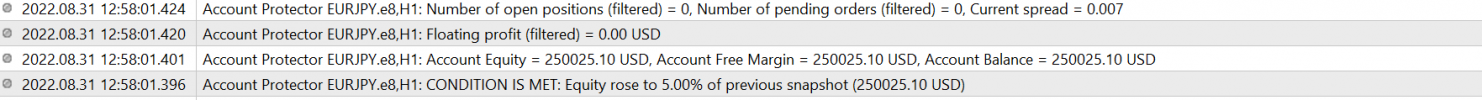Hi, how do I just make the EA turn off autotrading after a percentage of my balance was hit for the day, and then make it turn autotrading back on once a new day starts? I have it paired with a different EA and my only desire is to turn autotrading off once a daily goal is hit and have it turn back on the next day. If not do you have any other EA's that can do this for me?
Would I need to apply it to 2 charts in order to have one turn autotrading OFF once a percentage is reached and then have it on another chart to turn it back ON once the next day comes? Or can this all be done with applying it to only one chart?