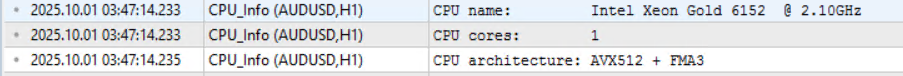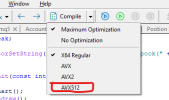No, unfortunately, they are mutually exclusive. I will consider making both work at the same time in the next version.Hello, when using the schedule file, is it possible to use a long term schedule for specific dates as well as the weekly schedule? For example, I want the weekly schedule to be the default except on specific days. I was planning to add both the weekly schedule and the specific day schedule to the file.
AutoTrading Scheduler
- Thread starter Enivid
- Start date
- Watchers 56
You are using an out of date browser. It may not display this or other websites correctly.
You should upgrade or use an alternative browser.
You should upgrade or use an alternative browser.
I'm trying to type the daily schedules in the box but they disappeared immediately right after I jumped to the next row, any clue how to fix it?
I also cannot uncheck the checkbox of "Always Enforce Schedule", it comes back right after I unchecked it. I'm using Auto Trading Scheduler MT5 version. Thanks
I also cannot uncheck the checkbox of "Always Enforce Schedule", it comes back right after I unchecked it. I'm using Auto Trading Scheduler MT5 version. Thanks
Could you please check the Experts tab log when this happens? Is there any output there?I'm trying to type the daily schedules in the box but they disappeared immediately right after I jumped to the next row, any clue how to fix it?
I also cannot uncheck the checkbox of "Always Enforce Schedule", it comes back right after I unchecked it. I'm using Auto Trading Scheduler MT5 version. Thanks
Do you change any settings before trying to type in the schedule?
The Expert Tab is empty, and I didn't change anything in the settings. I just attached it to the chart and started without changing anythingCould you please check the Experts tab log when this happens? Is there any output there?
Do you change any settings before trying to type in the schedule?
Post automatically merged:
Here are the screencaptureCould you please check the Experts tab log when this happens? Is there any output there?
Do you change any settings before trying to type in the schedule?
Attachments
What exactly are you trying to enter in the schedule field?The Expert Tab is empty, and I didn't change anything in the settings. I just attached it to the chart and started without changing anything
Post automatically merged:
Here are the screencapture
Which MT5 build are you using?
I just typed "10-23" in the fields from Monday to Friday. When I input "10-23" in a field(eg. Monday) and jump to next field (eg. Tuesday), what I typed in Monday field would be wiped out, that's why I couldn't capture what I typed in the field, the MT5 build is 5320. I had tried different brokers' MT5 terminals and they all had the same problem. Their MT5 build are all 5320What exactly are you trying to enter in the schedule field?
Which MT5 build are you using?
I've recorded a video that shows how I enter the values. Could you please check and tell me if you do the same?
View attachment ats-video.mp4
View attachment ats-video.mp4
Yes, I do the same. But when I start to enter Tue field, Mon field will be wiped out automatically. After I enter Tue field and start to enter Wed field, Tue field will be wiped out too and so forth. After I uncheck "Always enforce schedule", it check itself again automatically. So weired. It's not my first time using Auto Trading Sheduler, I used it on MT4 before and I'm familiar with this tool.I've recorded a video that shows how I enter the values. Could you please check and tell me if you do the same?
View attachment 34575
Are there any indicators on the chart when you are doing that?Yes, I do the same. But when I start to enter Tue field, Mon field will be wiped out automatically. After I enter Tue field and start to enter Wed field, Tue field will be wiped out too and so forth. After I uncheck "Always enforce schedule", it check itself again automatically. So weired. It's not my first time using Auto Trading Sheduler, I used it on MT4 before and I'm familiar with this tool.
I also started with a new installation of MT5 terminal, but got the same result. I tested it on two VPS, got the same result. But when I tested it on a PC, it works. I wonder if it's dll issue cos I find the dll file list is different and much longer than VPSAre there any indicators on the chart when you are doing that?
Did you install it on VPS by copying the entire source code and compiling it there or did you just copy the .ex5 file over?I also started with a new installation of MT5 terminal, but got the same result. I tested it on two VPS, got the same result. But when I tested it on a PC, it works. I wonder if it's dll issue cos I find the dll file list is different and much longer than VPS
I copied over the whole folder and put under "Experts" folder. I did nothing other than thatDid you install it on VPS by copying the entire source code and compiling it there or did you just copy the .ex5 file over?
Then perhaps it's worthy re-compiling the AutoTrading Scheduler.mq5 file directly on the VPS where you are using it.I copied over the whole folder and put under "Experts" folder. I did nothing other than that
I recompiled it and tested it again but no luck, still get the same issue.Then perhaps it's worthy re-compiling the AutoTrading Scheduler.mq5 file directly on the VPS where you are using it.
Attachments
Could you please load the attached mq5 script on your VPS, compile it there and run it on any chart?I recompiled it and tested it again but no luck, still get the same issue.
It will show some information about CPUs used there in the Experts tab log.
Like this:
Code:
2025.10.01 00:12:05.138 CPU_Info (XPDUSD.a,H1) CPU name: Intel Xeon E5-2630 v4 @ 2.20GHz 2025.10.01 00:12:05.154 CPU_Info (XPDUSD.a,H1) CPU cores: 3 2025.10.01 00:12:05.154 CPU_Info (XPDUSD.a,H1) CPU architecture: AVX
Attachments
I recompiled it and tested it again but no luck, still get the same issue.
Here you go, thanksCould you please load the attached mq5 script on your VPS, compile it there and run it on any chart?
It will show some information about CPUs used there in the Experts tab log.
Like this:
Code:2025.10.01 00:12:05.138 CPU_Info (XPDUSD.a,H1) CPU name: Intel Xeon E5-2630 v4 @ 2.20GHz 2025.10.01 00:12:05.154 CPU_Info (XPDUSD.a,H1) CPU cores: 3 2025.10.01 00:12:05.154 CPU_Info (XPDUSD.a,H1) CPU architecture: AVX
Attachments
I attached the compiled EA to the chart, but the dialog box did not appear; it shows some messages from the expert tab. FYI, I tried all combinations of compilation (Maximum and no optimization, and type of CPU), and none of them worked properly.When compiling the AutoTrading Scheduler.mq5 on your VPS, try to select this in the dropdown menu near the compilation button:
View attachment 34587
Attachments
Last edited:
Wow! That's some crazy stuff. Which version of Windows is that VPS running?I attached the compiled EA to the chart, but the dialog box did not appear; it shows some messages from the expert tab. FYI, I tried all combinations of compilation (Maximum and no optimization, and type of CPU), and none of them worked properly.
Windows Server 2012 R2Wow! That's some crazy stuff. Which version of Windows is that VPS running?
Similar threads
- Replies
- 1K
- Views
- 381K
- Replies
- 86
- Views
- 22K
- Replies
- 69
- Views
- 52K
- Replies
- 17
- Views
- 5K