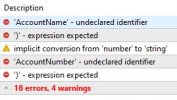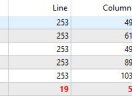Discuss RSI with Alert indicator (a classic but customizable RSI with three types of alerts) in this thread. You can ask any questions about this free MetaTrader indicator here.
You are using an out of date browser. It may not display this or other websites correctly.
You should upgrade or use an alternative browser.
You should upgrade or use an alternative browser.
Version 1.05 of the RSI with Alert indicator released to fix some issues and introduce an option for the indicator to issue alerts when the RSI value crosses arbitrary drawn horizontal lines in its window.
Hello – I am trying to use the QMLTA RSI indicator as a Spike Retrace Alert but there are a couple of improvements I am hoping can be coded by some clever blighter to optimize its usability.Version 1.05 of the RSI with Alert indicator released to fix some issues and introduce an option for the indicator to issue alerts when the RSI value crosses arbitrary drawn horizontal lines in its window.
First however, it is running happily in MT4 without issue. Mt5 however is a different story. The .ex5 supplied with the mq5 in the site download runs quite happily but the mq5 cannot be re-compiled. It throws a fault at Line 253 at per attached. Comparing with the MT4 mq4 I cannot see a difference but I am not a coder . The mqh and ico files are installed in Include and Files respectively so – no mis step on my part afaik.
The only change I wanted to make was the RSI line colour from Blue to Red and RSI line thickness from 3 to 2. I am well aware I can do that in settings but would have preferred Red and 2 to be the defaults when the indi is started.
Could someone please debug this ?
An addition to the indi current functions I would love to see is rather than just have the Alert set to activate when returning to, say 80 or 20 I would love to have it only alert if it had first reached, say 95 or 05 before returning. If this could be done I don’t suggest fixed values but rather user input. Presently I would get a whole bunch of alerts if I set to Current Bar and the signal is just nudging the value but perhaps only exceeding by 1 and returning. Cropped Compiler msgs attached. Platform is XM demo.
Any help available ?
Thanks and regards,
Altos.
Attachments
What is the first (top-most) error that it outputs?Hello – I am trying to use the QMLTA RSI indicator as a Spike Retrace Alert but there are a couple of improvements I am hoping can be coded by some clever blighter to optimize its usability.
First however, it is running happily in MT4 without issue. Mt5 however is a different story. The .ex5 supplied with the mq5 in the site download runs quite happily but the mq5 cannot be re-compiled. It throws a fault at Line 253 at per attached. Comparing with the MT4 mq4 I cannot see a difference but I am not a coder . The mqh and ico files are installed in Include and Files respectively so – no mis step on my part afaik.
The only change I wanted to make was the RSI line colour from Blue to Red and RSI line thickness from 3 to 2. I am well aware I can do that in settings but would have preferred Red and 2 to be the defaults when the indi is started.
Could someone please debug this ?
An addition to the indi current functions I would love to see is rather than just have the Alert set to activate when returning to, say 80 or 20 I would love to have it only alert if it had first reached, say 95 or 05 before returning. If this could be done I don’t suggest fixed values but rather user input. Presently I would get a whole bunch of alerts if I set to Current Bar and the signal is just nudging the value but perhaps only exceeding by 1 and returning. Cropped Compiler msgs attached. Platform is XM demo.
Any help available ?
Thanks and regards,
Altos.
Hi Enivid - MT5 just updated and I re-copied the 5 files from the zip as a double check. Attached are results from MT5 Editor. Now changed. :-( The first line as first post ws "Account name - undeclared identifier"What is the first (top-most) error that it outputs?
Attachments
Please replace the MQLTA ErrorHandling.mqh with the attached updated file.Hi Enivid - MT5 just updated and I re-copied the 5 files from the zip as a double check. Attached are results from MT5 Editor. Now changed. :-( The first line as first post ws "Account name - undeclared identifier"
Attachments
Ah ! Perfect, now compiles without issue. Great, thank you.Please replace the MQLTA ErrorHandling.mqh with the attached updated file.
Regarding the modification I mentioned above. Could you possibly code to (optionally) have the Alert function when returning to say, 90, but only if it came from say, 99 or Zero at the other extreme. (User input # ). I am typically using an RSI value of 2 or 3 as I am looking for extremes only. A workaround is to have it alarm at 100 but sometimes it can sit up there for several candles and on a 4H chart that can become tedious - and will (for me in Au) more likely move at 03:00 am. Of course the same can happen even the way I ask for but that is the nature of the game - can't win em all. :-( Could you possible assist this ?
Sincere thanks,
Altos.
Hi Enivid - Another snag I'm afraid. Whilst I can apply an MA to this RSI in MT4 with no issues at all, the MT5 version will not take an MA. I have tried it on a Dell and an HP hoping it might be a graphics issue because the MA occasionally shows briefly when changing time frames but only for maybe 500 m.seconds and is malformed - then gone. It shows s still loaded but is a no show on the screen. Any ideas ? There's a bug in there somewhere.
How exactly do you apply an MA to this RSI in MT5? What are the steps?Hi Enivid - Another snag I'm afraid. Whilst I can apply an MA to this RSI in MT4 with no issues at all, the MT5 version will not take an MA. I have tried it on a Dell and an HP hoping it might be a graphics issue because the MA occasionally shows briefly when changing time frames but only for maybe 500 m.seconds and is malformed - then gone. It shows s still loaded but is a no show on the screen. Any ideas ? There's a bug in there somewhere.
Just drag the MT5 native MA from Navigator onto the RSI panel/window and "Apply to Previous Indicator"How exactly do you apply an MA to this RSI in MT5? What are the steps?
Attachments
I'm not sure what the cause of the issue is, but you can fix this by changing the "Number of Candles to Analyze" parameter of the RSI indicator to some very large number - e.g., 50000 for D1 (or higher for lower timeframes).Just drag the MT5 native MA from Navigator onto the RSI panel/window and "Apply to Previous Indicator"
Hah ! Curious. Yes, that brings the MA on OK. Interestingly the Arrows disappear in a short time by doing it but I don't use them anyway. Next is to see how that stands up to maybe 28 charts. I usually run as few bars as practical to minimise load.
Thank you for that easy solution.
Thank you for that easy solution.
Yes, of course, it has to be running to be able to send alerts. I recommend using a VPS service to keep your platform running 24/7.does MT5 desktop need to be running with a chart open with the indicator on for it to send notifications to my phone? Ideally id want it on certain pairs and to go to my phone 24/7.
It repaints the most recent bar if you base the RSI on the Close, High, or Low price.Does this indicator repaint?
This option has been removed from the newer versions of the indicator. It's recommended to set the 'Candle To Use For Analysis' parameter to Previous Candle. This will make sure you are receiving the signal only when the candle is fully formed.I don't have the wait time between notifications option (minutes) how do I enable it?
Wouldn't there be a way for me to do something on my end to put the function back on? (because I'm trading at the time t of the indicator, but I get full spam notification when it hits the range)Cette option a été supprimée des nouvelles versions de l’indicateur. Il est recommandé de définir le paramètre « Bougie à utiliser pour l’analyse » sur Bougie précédente. Cela vous permettra de vous assurer que vous ne recevez le signal que lorsque la bougie est complètement formée.
You can insert the following line somewhere at the top of the NotifyHit() function:Wouldn't there be a way for me to do something on my end to put the function back on? (because I'm trading at the time t of the indicator, but I get full spam notification when it hits the range)
MQL4:
if (TimeCurrent()< LastNotification + WaitTimeNotify * 60) return;
MQL4:
LastNotificationTime = Time[0];
MQL4:
LastNotificationTime = TimeCurrent();
Don't forget to add WaitTimeNotify as an input parameter near the top of the indicator's code:
MQL4:
input int WaitTimeNotify = 5; // Wait time between notifications (Minutes)
Similar threads
- Replies
- 6
- Views
- 657
- Replies
- 27
- Views
- 7K