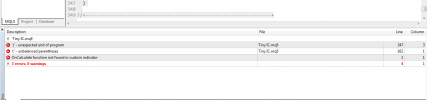Discuss Basing Candlesticks indicator for MT4/MT5 in this thread. You can ask any questions about this indicator for price action and share your ideas for its usage here.
You are using an out of date browser. It may not display this or other websites correctly.
You should upgrade or use an alternative browser.
You should upgrade or use an alternative browser.
As basing candles indicate a period of indecision they can be used for breakout trading, trend reversal spotting, and exiting trades. However, it is a weak indicator - it shouldn't be used as the sole signal for entering or exiting positions.
Hi!
First of all, thanks for sharing this indicator!
The question i have is the following:
Is it possible in mql4 to send alerts for the basing candle only, if a basing candle is formed in a definded rectangle?
For example:
I draw a red rectangle as my trading zone where i want to look for entry signals. And i only want alerts of the forming of a basing candle in this zone.
Especially, is mql4 able to differentiate if rectangle is red or green?
I don't know if it's hard to code or if you have the time to code this, but of course i will pay for your work.
Thanks in advance for your answer!
First of all, thanks for sharing this indicator!
The question i have is the following:
Is it possible in mql4 to send alerts for the basing candle only, if a basing candle is formed in a definded rectangle?
For example:
I draw a red rectangle as my trading zone where i want to look for entry signals. And i only want alerts of the forming of a basing candle in this zone.
Especially, is mql4 able to differentiate if rectangle is red or green?
I don't know if it's hard to code or if you have the time to code this, but of course i will pay for your work.
Thanks in advance for your answer!
Currently, the Basing Candlesticks indicator cannot do that. But this can definitely be coded. However, if you expect me to do this, consider the waiting time of about 6-12 months. You may be better off hiring someone to do that modification for you.
Many thanks for your prompt reply ✌Currently, the Basing Candlesticks indicator cannot do that. But this can definitely be coded. However, if you expect me to do this, consider the waiting time of about 6-12 months. You may be better off hiring someone to do that modification for you.
I will look if I can find someone.
@pkartaaa85 You can change the indicator type from DRAW_HISTOGRAM to DRAW_ARROW and assign an arrow code you like via
SetIndexArrow.Thank you for the quick reply .i am not a coder but it seems to be MT4.i am using MT5.@pkartaaa85 You can change the indicator type from DRAW_HISTOGRAM to DRAW_ARROW and assign an arrow code you like viaSetIndexArrow.
I googled SetindexArrow
Last edited:
The arrow position is in the
O[] buffer. Change O[i] = Open[i]; to O[i] = High[i] + <some number of pips>; and it will move to above the candle. For different colors, you either use two separate indicator buffers and plots or you rewrite it from DRAW_ARROW to DRAW_COLOR_ARROW and use a color buffer.Thanks will try and come back..The arrow position is in theO[]buffer. ChangeO[i] = Open[i];toO[i] = High[i] + <some number of pips>;and it will move to above the candle. For different colors, you either use two separate indicator buffers and plots or you rewrite it from DRAW_ARROW to DRAW_COLOR_ARROW and use a color buffer.
or i want include in addition to basing candle
candle height< open *0.8(some %) and body height< close*0.3(some %)
admin can you help
candle height< open *0.8(some %) and body height< close*0.3(some %)
admin can you help
How to compare the candle height with day open price for same basing candle
You would have to change the indicator's code to attain that.or i want include in addition to basing candle
candle height< open *0.8(some %) and body height< close*0.3(some %)
admin can you help
You would have to change the indicator's code to attain that.
MQL5:
//+------------------------------------------------------------------+ //| Basingmod.mq5 | //| Copyright © 2019, EarnForex.com | //| https://www.earnforex.com/ | //+------------------------------------------------------------------+ #property copyright "Copyright 2019, EarnForex.com" #property link "https://www.earnforex.com/metatrader-indicators/Basing-Candlesticks/" #property version "1.00" #property description "Marks candlesticks with body < 50% of overall length (high-low range)." #property indicator_chart_window #property indicator_buffers 4 #property indicator_plots 1 #property indicator_type1 DRAW_ARROW #property indicator_style1 STYLE_SOLID #property indicator_color1 clrSpringGreen #property indicator_width1 1 input int Percentage = 50; // Percentage for Basing Candle calculation. input int TriggerCandle = 1; // TriggerCandle: Number of candle to check for alerts. input color DisplayBullColor = clrLimeGreen; input color DisplayBearColor = clrRed; input int DisplayDistance = 0; input ushort code=108; // Symbol code to draw in DRAW_ARROW input bool EnableNativeAlerts = false; // EnableNativeAlerts: Alert popup inside platform. input bool EnableSoundAlerts = false; // EnableSoundAlerts: Play a sound on alert. input bool EnableEmailAlerts = false; // EnableEmailAlerts: Send an email on alert. input bool EnablePushAlerts = false; // EnablePushAlerts: Send a push notification on alert. input double CandleHeightToOpen = 0.22; // candle height /candle open ratio input double BodyHeightToCandleHeight = 0.30; // Body height/candle height ratio input string AlertEmailSubject = ""; input string AlertText = ""; input string SoundFileName = "alert.wav"; double H[]; double L[]; double O[]; double C[]; datetime LastAlertTime = D'01.01.1970'; //--- An array to store colors color colors[]={clrGreen}; //+------------------------------------------------------------------+ //| Custom indicator initialization function | //+------------------------------------------------------------------+ int OnInit() { SetIndexBuffer(0, O, INDICATOR_DATA); SetIndexBuffer(1, H, INDICATOR_DATA); SetIndexBuffer(2, L, INDICATOR_DATA); SetIndexBuffer(3, C, INDICATOR_DATA); //--- Define the symbol code for drawing in PLOT_ARROW PlotIndexSetInteger(0,PLOT_ARROW,171); //--- Set the vertical shift of arrows in pixels PlotIndexSetInteger(0,PLOT_ARROW_SHIFT,-20); ArraySetAsSeries(O, true); ArraySetAsSeries(H, true); ArraySetAsSeries(L, true); ArraySetAsSeries(C, true); LastAlertTime = iTime(Symbol(), Period(), 0); return(INIT_SUCCEEDED); } //+------------------------------------------------------------------+ //| Custom indicator main iteration function | //+------------------------------------------------------------------+ int OnCalculate(const int rates_total, const int prev_calculated, const datetime &Time[], const double &Open[], const double &High[], const double &Low[], const double &Close[], const long &tick_volume[], const long &volume[], const int &spread[]) { ArraySetAsSeries(Open, true); ArraySetAsSeries(High, true); ArraySetAsSeries(Low, true); ArraySetAsSeries(Close, true); ArraySetAsSeries(Time, true); int counted_bars = prev_calculated; if (counted_bars < 0) return(-1); if (counted_bars > 0) counted_bars--; int i = rates_total - counted_bars - 1; if (i == 0) i++; while(i >= 0) { double length = High[i] - Low[i]; double body = MathAbs(Open[i] - Close[i]); double percentage = (double)Percentage / 100.0; if ((length != 0) && (body / length <= percentage)) { if( length-open[i]<= open[i] * CandleHeightToOpen { if( body <= length) * BodyHeightToCandleHeight H[i] = High[i]; L[i] = Low[i]; O[i] = High[i]+1/8; C[i] = Close[i]; } else { H[i] = EMPTY_VALUE; L[i] = EMPTY_VALUE; O[i] = EMPTY_VALUE; C[i] = EMPTY_VALUE; } i--; } if (Time[0] > LastAlertTime) { string Text; // Basing Candle Alert if (H[TriggerCandle] != EMPTY_VALUE) { Text = AlertText + "Basing Candle Alert: " + Symbol() + " - " + TF2Str(Period()) + "."; if (EnableNativeAlerts) Alert(Text); if (EnableEmailAlerts) SendMail(AlertEmailSubject + "Basing Candle Alert", Text); if (EnableSoundAlerts) PlaySound(SoundFileName); if (EnablePushAlerts) SendNotification(Text); LastAlertTime = Time[0]; } } return(rates_total); } //+------------------------------------------------------------------+ //| Converts Period() to normal string value. | //+------------------------------------------------------------------+ string TF2Str(int period) { switch(period) { case PERIOD_M1: return("M1"); case PERIOD_M2: return("M2"); case PERIOD_M3: return("M3"); case PERIOD_M4: return("M4"); case PERIOD_M5: return("M5"); case PERIOD_M6: return("M6"); case PERIOD_M10: return("M10"); case PERIOD_M12: return("M12"); case PERIOD_M15: return("M15"); case PERIOD_M20: return("M20"); case PERIOD_M30: return("M30"); case PERIOD_H1: return("H1"); case PERIOD_H2: return("H2"); case PERIOD_H3: return("H3"); case PERIOD_H4: return("H4"); case PERIOD_H6: return("H6"); case PERIOD_H8: return("H8"); case PERIOD_H12: return("H12"); case PERIOD_D1: return("D1"); case PERIOD_W1: return("W1"); case PERIOD_MN1: return("MN"); default: return("Unknown"); } return(EnumToString((ENUM_TIMEFRAMES)Period())); } //+-------------------------
You have some opening brackets that don't close anywhere. Each opening bracket needs a corresponding closing one.View attachment 17509
How clear this error..
@doanquangthang You can achieve that by adding another indicator buffer and plot of the type
DRAW_ARROW. You could assign it to some average value ((H + L) / 2 for example) whenever the normal four buffers are assigned (H[], L[], O[], C[]).Similar threads
- Replies
- 73
- Views
- 35K
- Replies
- 2
- Views
- 6K
- Replies
- 40
- Views
- 7K
- Replies
- 1
- Views
- 4K