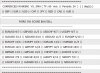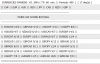Hello trades,
This month I've discovered the market profile studies and coded another MP indicator, for myself.
Because I like this implementation, I thing it may be interesting for other fellow trades using this technique to take a deeper feeling of the market.
What offers this indi?
- User can select manually the profile's start time / end time by simply dragging the start/end range lines.
- User can select manually the plotted indicator limits on the chart by simply dragging the indi start/end lines.
- Indi automatically selects the best time frame available (smallest one) to compute the profile. Any way, user can easily change profile time frame on the indicator control panel active on the chart.
- User can change plotted line color for each individual instance of the indi.
- User can Hide/Show indi on the chart by pressing the corresponding button on the control panel.
- A time weight option is available. If "Yes" is selected, older uses of the price gets lower weight.
A "price used" at "start time" gets a 1 x 0.01 points, while a "price used" the "end time" receives 1 x 1 points.
- User can add multiple instances of the indi on the same chart. Any way, if so, she/he should carefully set a different Index value in the indicator Inputs tab (ctrl + I, Edit Indicator , Inputs tab -> Index). Each instance should get a different index value.
- Font size can be changed.
- Control panel can be moved anywhere on the chart by simply dragging the corresponding bar above the control panel.
- Color of the move bar is the same with the color of the indicator. This way trader easily identifies the correct control panel for each instance of the indi.
- Hovering over the indi trader can read real values of the indi (number of uses of each price in the profiled market).
Bellow is a screenshot of the market profile for GBPUD.

And here the source.
Have fun,
Nicolae
This month I've discovered the market profile studies and coded another MP indicator, for myself.
Because I like this implementation, I thing it may be interesting for other fellow trades using this technique to take a deeper feeling of the market.
What offers this indi?
- User can select manually the profile's start time / end time by simply dragging the start/end range lines.
- User can select manually the plotted indicator limits on the chart by simply dragging the indi start/end lines.
- Indi automatically selects the best time frame available (smallest one) to compute the profile. Any way, user can easily change profile time frame on the indicator control panel active on the chart.
- User can change plotted line color for each individual instance of the indi.
- User can Hide/Show indi on the chart by pressing the corresponding button on the control panel.
- A time weight option is available. If "Yes" is selected, older uses of the price gets lower weight.
A "price used" at "start time" gets a 1 x 0.01 points, while a "price used" the "end time" receives 1 x 1 points.
- User can add multiple instances of the indi on the same chart. Any way, if so, she/he should carefully set a different Index value in the indicator Inputs tab (ctrl + I, Edit Indicator , Inputs tab -> Index). Each instance should get a different index value.
- Font size can be changed.
- Control panel can be moved anywhere on the chart by simply dragging the corresponding bar above the control panel.
- Color of the move bar is the same with the color of the indicator. This way trader easily identifies the correct control panel for each instance of the indi.
- Hovering over the indi trader can read real values of the indi (number of uses of each price in the profiled market).
Bellow is a screenshot of the market profile for GBPUD.

And here the source.
Have fun,
Nicolae