Pattern Recognition Master
Pattern Recognition Master MetaTrader indicator — the kind of indicator that helps you with the routine work, marking the candlesticks on the chart with the names of the corresponding patterns (like doji or shooting star) where applicable. All you have to do is just to look if this chart pattern is bullish or bearish, check the general trend and decide your trading stance. You can refer to this list of Japanese candlestick patterns to quickly find the signal value of the recognized pattern. This indicator is available for both MT4 and MT5 versions of the platform.
Input parameters
- Show_Alert (default = true) — if set to true, shows the alerts when certain pattern is detected.
- UseExtraDigit (default = false) — set it to true if your broker uses extra digit (pip) in the quotes.
- Other parameters — turn on and off display of various patterns. It is not recommended to change them unless you do not want your MT4/MT5 to recognize some of the candlestick patterns.
- FontFace (default = "Times New Roman") — the font face to use for display.
- ObjectPrefix (default = "PRM-") — prefix for chart objects for compatibility with other indicators.
Usage
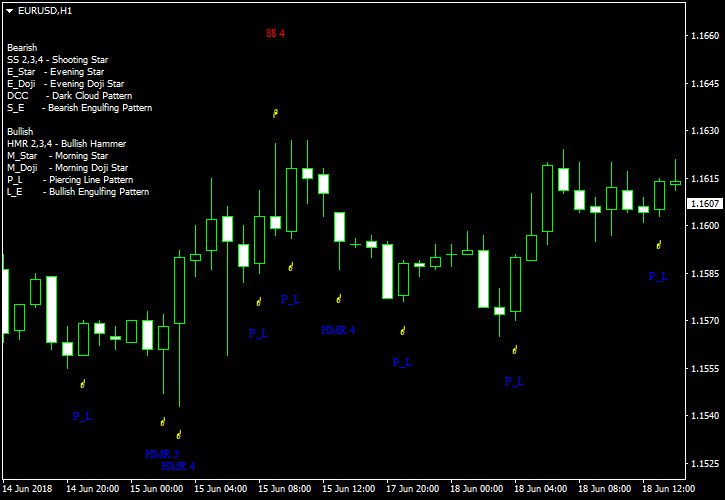
First, you should understand that this indicator only indicates the patterns. You see the symbols near the candlesticks and you see the legend for the symbols in the upper left corner of the screen. Second, you need to know how these patterns work and when one signals for short position and signals for long. For the experienced Japanese candlestick patterns traders it is a really helpful tool, for many other traders — it may prove useless. In any case, if you want MetaTrader to perform candlestick pattern recognition, this indicator should be your go-to tool.
Download (ver. 1.02, 2022-03-18)
Pattern Recognition Master for MetaTrader 4 in .zip Pattern Recognition Master for MetaTrader 4 in .mq4 Pattern Recognition Master for MetaTrader 5 in .zip Pattern Recognition Master for MetaTrader 5 in .mq5Discussion
Do you have any suggestions or questions regarding this indicator? You can always discuss Pattern Recognition Master with the other traders and MQL programmers on the indicators forums.
Changelog
1.02 - 2022-03-18
- Refactored the source code of both MT4 and MT5 versions.
- Added FontFace and ObjectPrefix input parameters.
1.01 - 2009-04-05
- Added MT5 version of the indicator.
1.00 - 2008-12-13
- First release of Pattern Recognition Master on EarnForex.com.