Time Line Auto Close is a free expert advisor for MetaTrader 4 platform that allows you to set a timer or expiry time in the shape of a vertical line, so that orders will be closed at your desired time. If you want to have a tool that will close your trades at a given time, then Time Line Auto Close EA for MT4 is what you are looking for!
What Is Time Line Auto Close EA for MT4?
Time Line Auto Close is an expert advisor designed to help you manage your orders in MetaTrader 4 trading platform.
Assume that you want to receive a notification before an event, or you want your orders closed before the release of an important news. With Time Line Auto Close, you can set timers that will close some or all of your orders.
This expert advisor can be your MetaTrader "alarm clock" and also your "order timer" depending on whether you only want to receive notifications or actually close your orders.
Timers are represented as vertical lines in the chart, so they are easy to spot and to handle. A handy table will also list your timers, so that you can identify them and change their options easily.
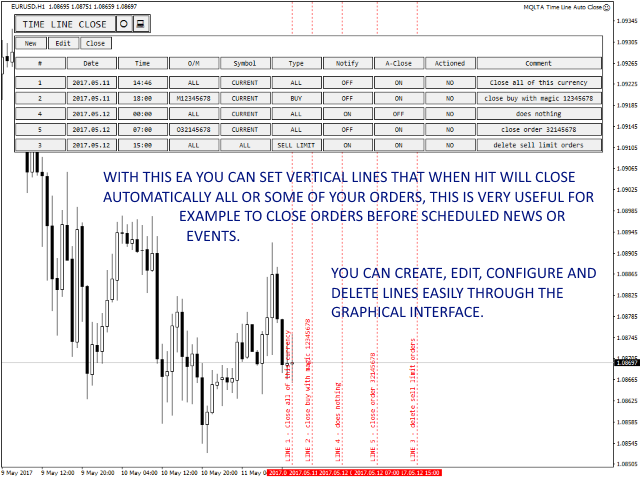
Features of Time Line Auto Close EA
Time Line Auto Close have quite a few options and components, some of them are:
- Graphical representation
- Filtering options
- Notifications
- Automatic close
- Custom comments
Graphical Representation
Time points are presented as vertical lines on the chart to be easily recognized. A table in the top-left corner of the chart will list all the timers with relevant options, so you can set the parameters with just a few clicks.
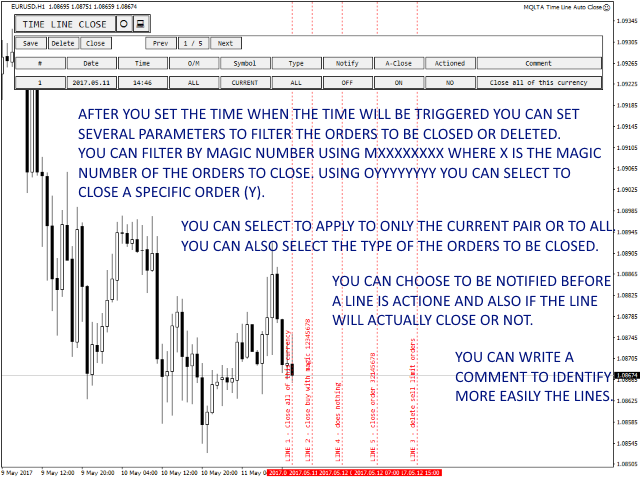
Filtering Options
You can filter the orders affected by the timer by type (direction), magic number, and order number. Basically, you can set to apply a timer to a specific order or to orders matching a list of your criteria.
Notifications
You can be notified of the timer events via on-screen alerts, email messages, and mobile app's push-notifications.
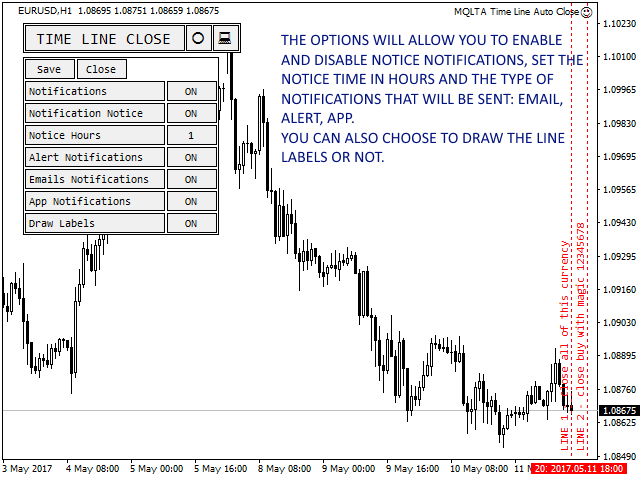
Automatic Close
If receiving a notification is not enough for you, you can choose to set the timer to close the matching orders automatically. This is useful when you want to make sure you don't have open orders before the release of some important trading news.
Custom Comments
You can specify a custom commentary for each timer to know why it was set up and to have a sort of description when receiving the notification from it.
Downloads
You can download the expert advisor using the link below and install it by following the presented instructions.
➥ MQLTA MT4 Time Line Auto CloseThe installation is very easy to perform; the same is the use. Once you run the expert advisor, you can set all the necessary input parameters.
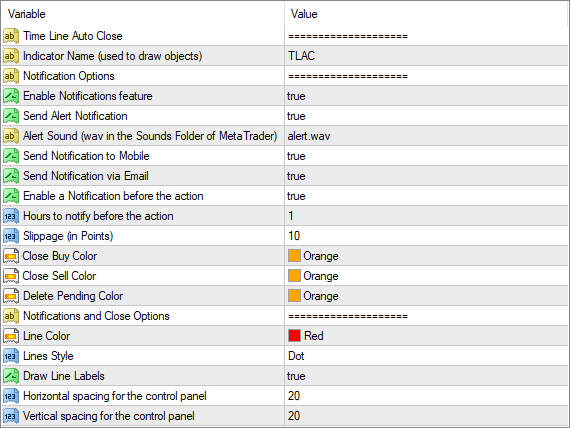
Make sure you enable Live Trading in the Common tab when attaching the EA and also in the platform's menu Tools→Options→Expert Advisors. Otherwise, it won't be able to open orders.
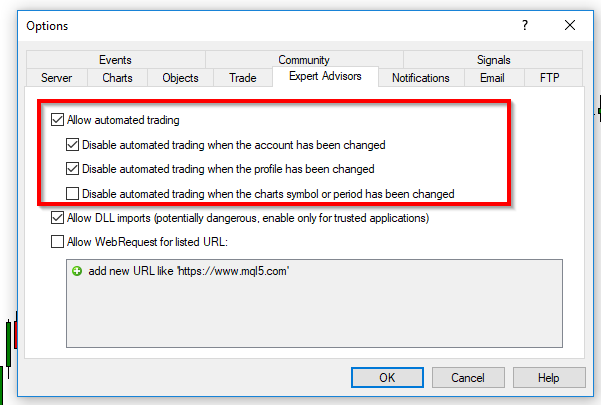
MT4 Time Line Auto Close EA Installation
To install the EA, please follow the instructions below:
- Download the expert advisor archive file.
- Open the MetaTrader 4 data folder (via File→Open Data Folder).
- Open the MQL4 Folder.
- Copy all the folders from the archive directly to the MQL4 folder.
- Restart MetaTrader 4 or refresh the expert advisors list by right-clicking the Navigator subwindow of the platform and choosing Refresh.
Or you can read a more detailed instruction on how to perform the installation.